Step 1 out of 11
We'll start with the trading terminal, the main Olymp Trade window with a chart. Here you can monitor and analyze the market value of your assets.
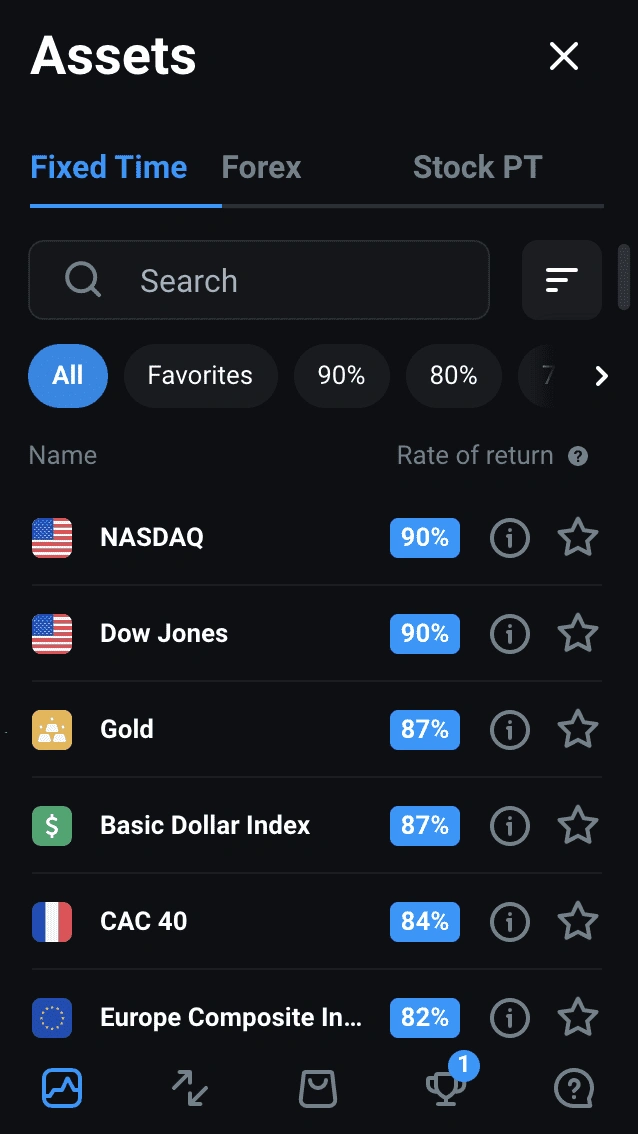

Join
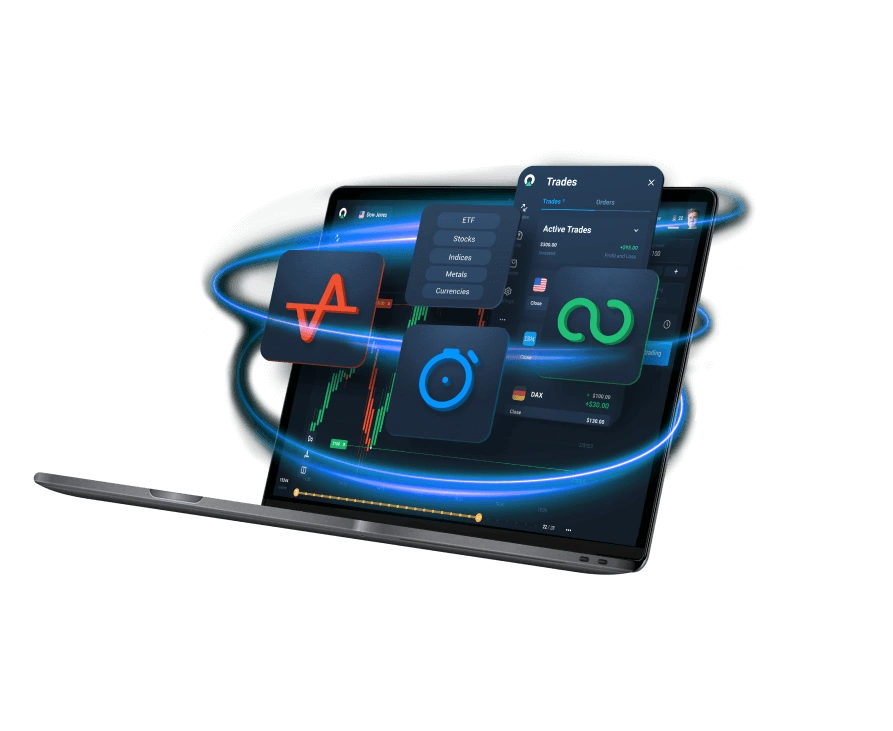
Learn by using your free demo account with 10,000 in virtual currency.
Use ready-to-go trading strategies developed by professionals.
We will answer all your questions 24/7. We speak your language.
Complete our interactive tutorial
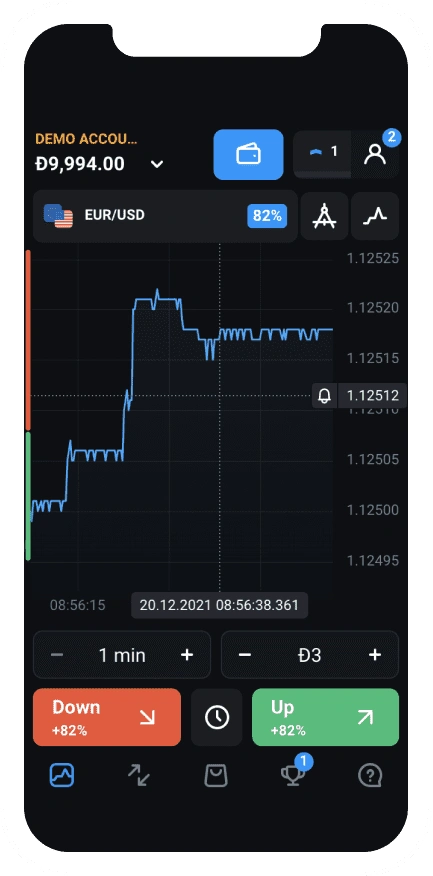
We'll start with the trading terminal, the main Olymp Trade window with a chart. Here you can monitor and analyze the market value of your assets.
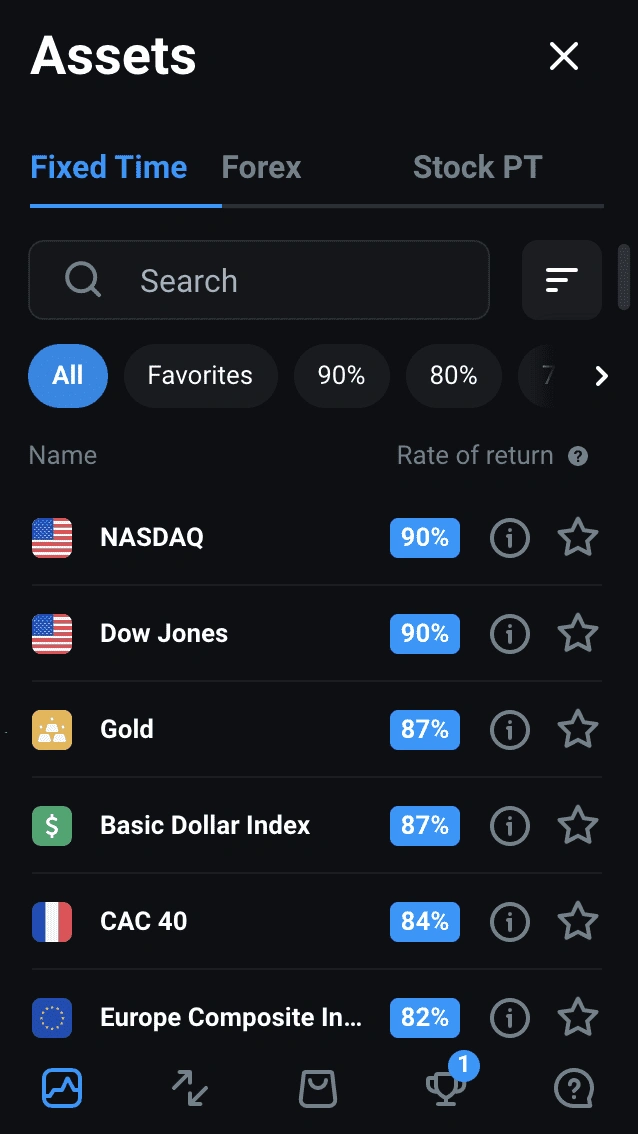

Here you can customize the chart view, choosing one out of 3 available options, and set up indicators to help you forecast price movements.

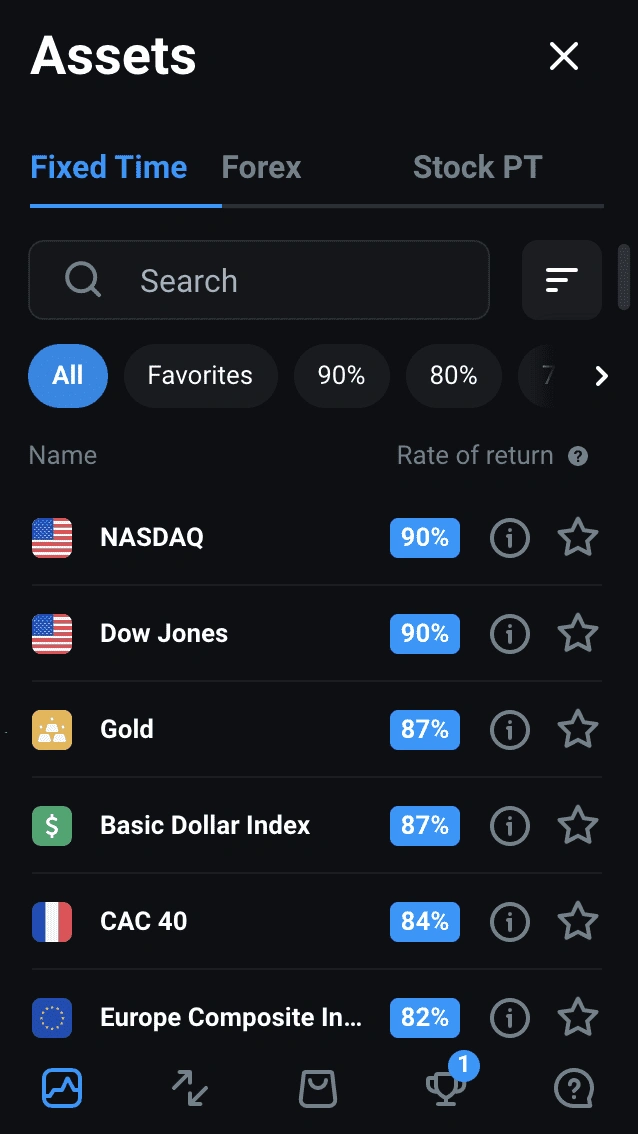

Here you can browse the list of assets and choose trading mechanics to your liking.

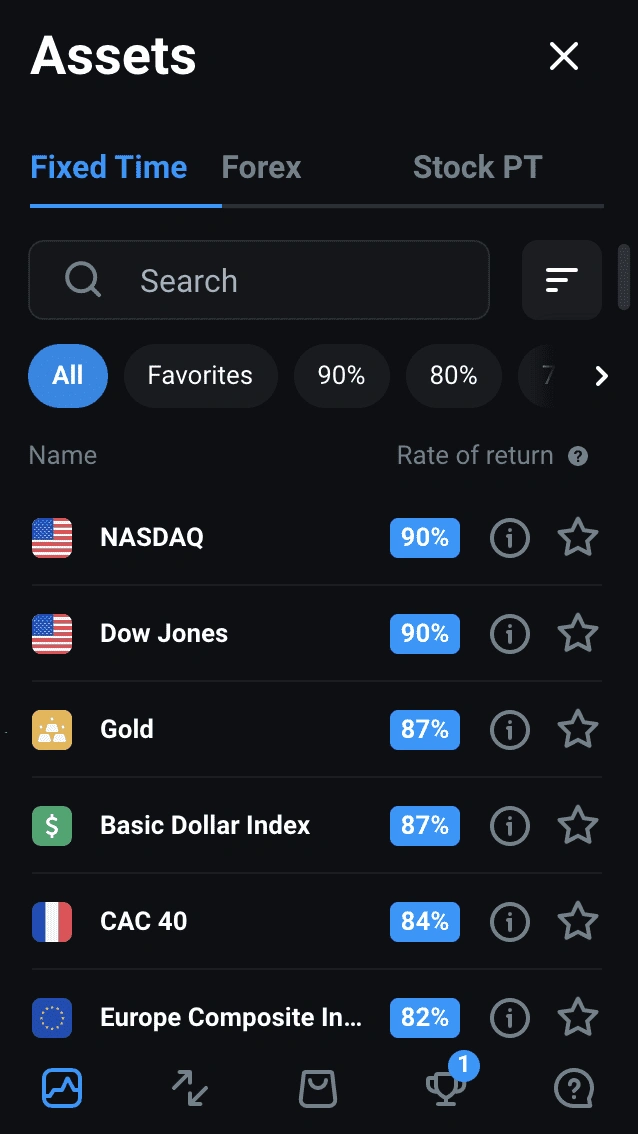

This menu allows you to monitor trade status, access the Market, check platform events, get useful information from the Help Center, contact Customer Support Service, or set up an account.

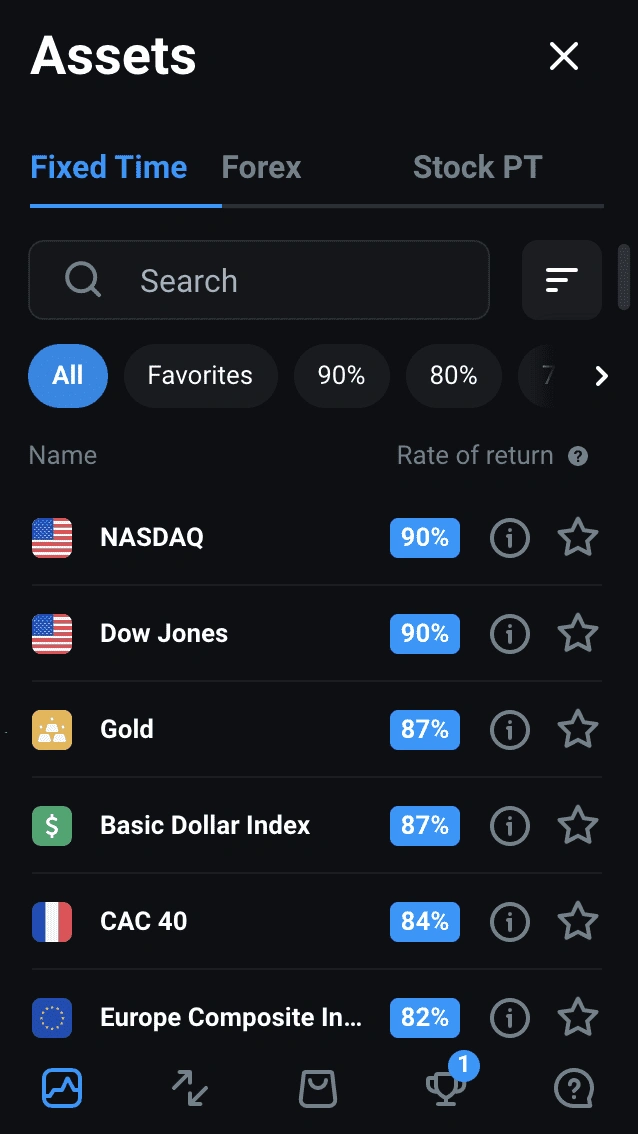

This is a trade dashboard where you can open and set up your trades. We'll get back to that later.

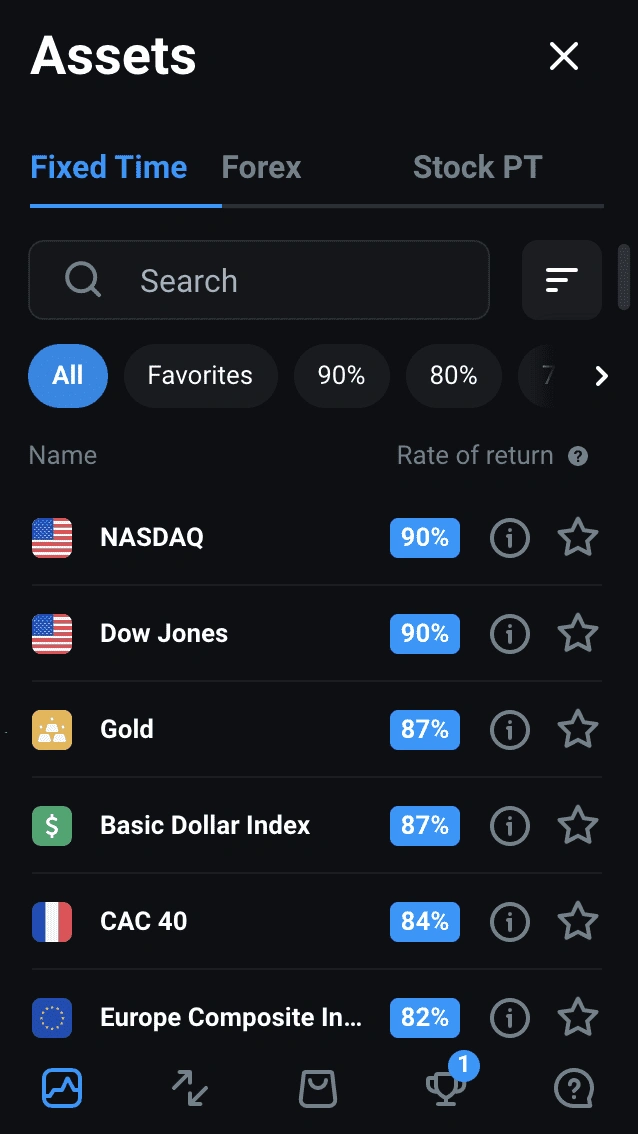

Before opening a trade, you need to select one of your accounts.
All users enjoy a free Demo account to practice trading.
You can top up your live account using whatever method is most convenient for you. Here you can open trades and make a real profit.

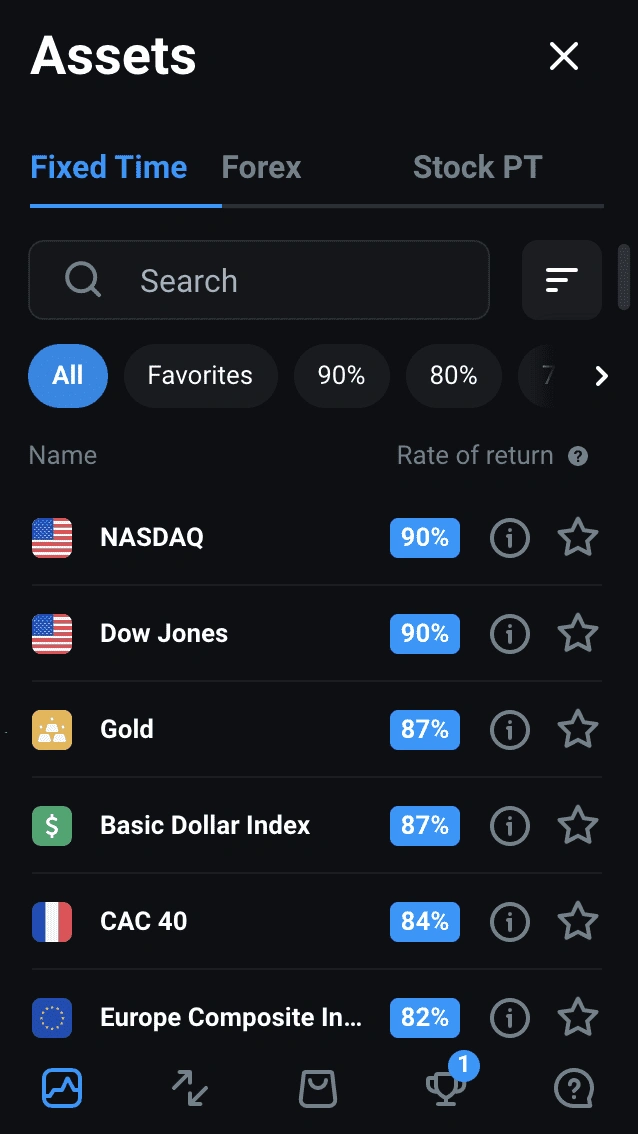

There are 80+ assets and three trading mechanics available on Olymp Trade:
FTT - trades with a fixed rate of return and duration.
FX - trading with an unlimited rate of return and manual closing of trades.
Stocks - trading stocks of the world's major companies with unlimited duration.

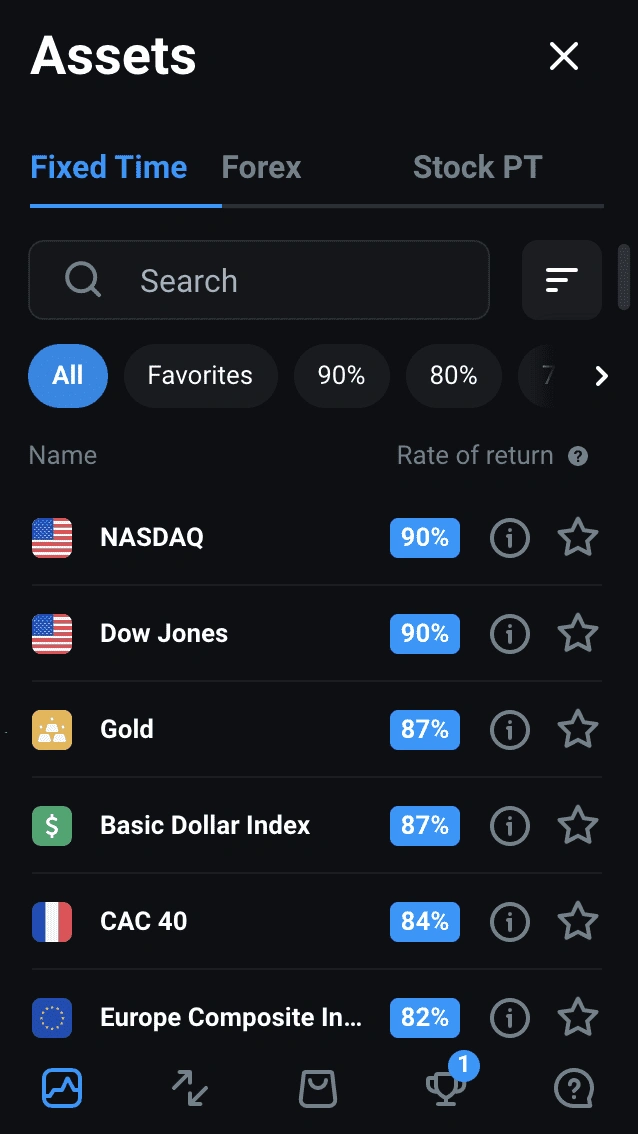

You've chosen an asset. Now indicate a desirable amount and duration of the trade. After that the trade can be opened.

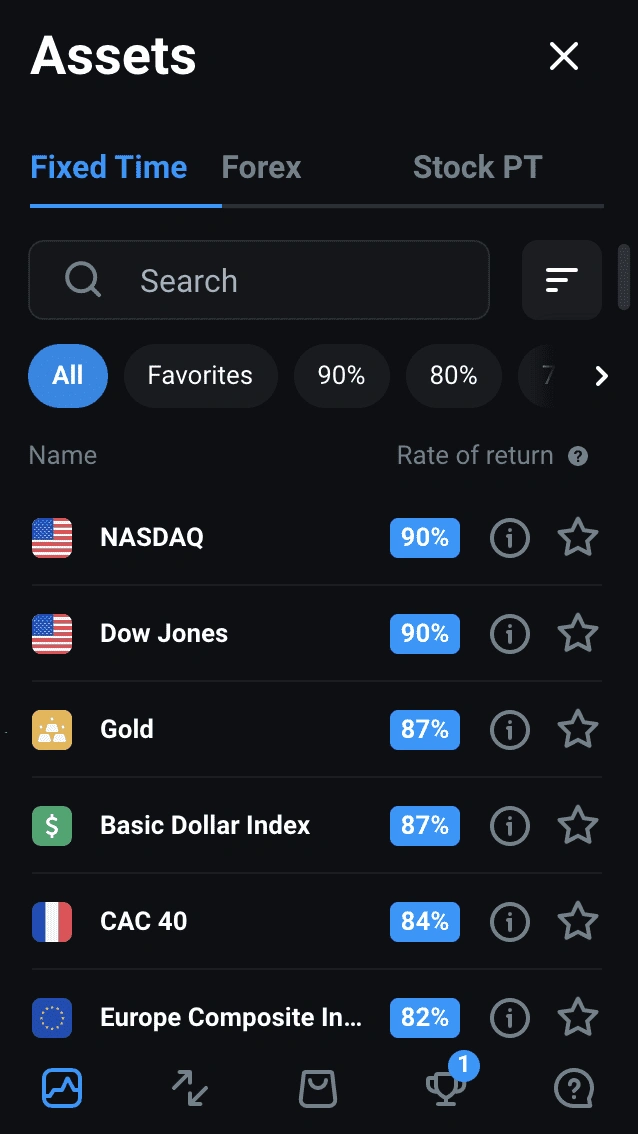

Correct forecast on a live account will yield profits, and a Demo account will help you gain valuable experience.

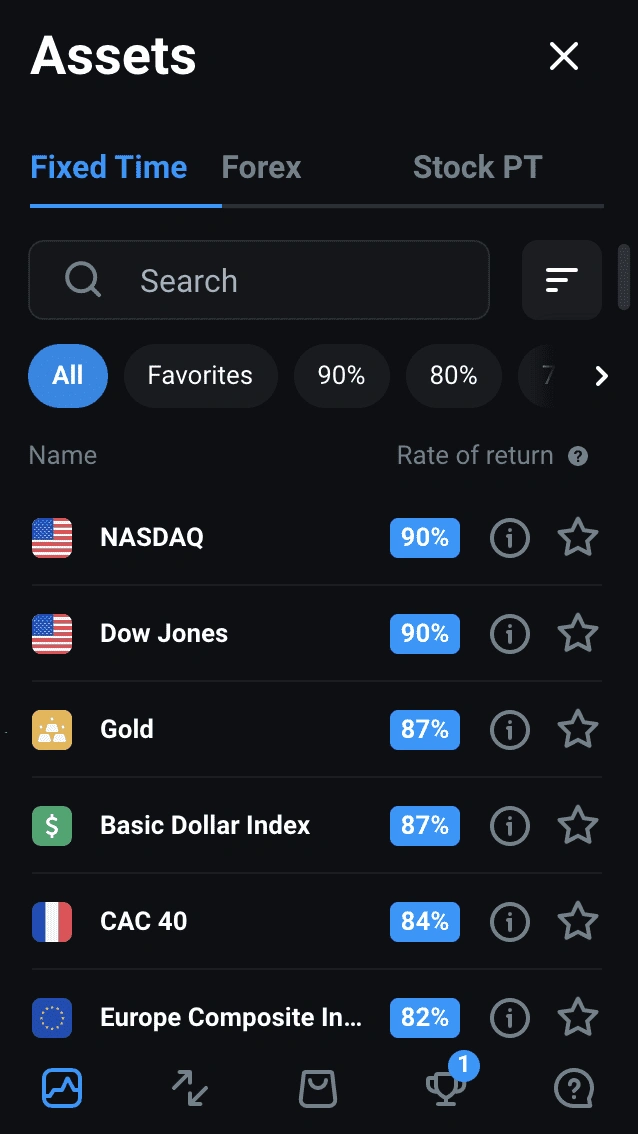

No commissions. Use trusted means of payment.

Trade Risk-free Using a Demo Account
